近期的项目需要一些动画来提升用户体验,吸引用户注意力。Animate.css是个不错的选择,如果再加上wow.js那就很完美了
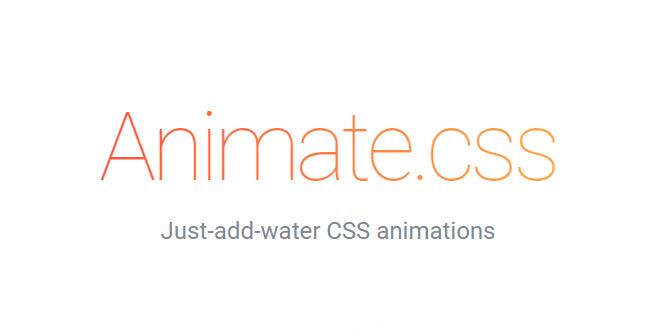
1、官方文件下载地址
Animate.css 官网: https://daneden.github.io/animate.css/
bootcdn CDN服务: https://www.bootcdn.cn/animate.css/
wow.js官网:http://mynameismatthieu.com/WOW/
bootcdn CDN服务:http://www.bootcdn.cn/wow/
wow.js依赖animate.css,不需要jQuery;animate.css是纯css动画 !
2、使用方法
1.引入animate.css文件
在页头head中添加如下代码:
<link rel="stylesheet" href="css/animate.min.css">2.引入wow.js文件
在引入的css文件下方添加如下代码:
<script src="wow.min.js" type="text/javascript"></script>3.HTML代码
<div class="wow fadeInLeft"></div>
<div class="wow fadeInRight"></div>可直接在标签上加入 data-wow-duration(动画持续时间)和 data-wow-delay(动画延迟时间)属性,如下:
<div class="wow fadeInLeft" data-wow-duration="2s" data-wow-delay="4s"></div>
<div class="wow fadeInRight" data-wow-offset="10" data-wow-iteration="10"></div>注意:wow类名必须加在动画类名之前!
3.JavaScript代码
new WOW().init();自定义配置,可如下使用:
var wow = new WOW({
boxClass: 'wow',
animateClass: 'animated',
offset: 0,
mobile: true,
live: true
});
wow.init();| 属性/方法 | 类型 | 默认值 | 说明 |
| boxClass | 字符串 | 'wow' | 需要执行动画的元素的 class |
| animateClass | 字符串 | 'animated' | animation.css 动画的 class |
| offset | 整数 | 0 | 距离可视区域多少开始执行动画 |
| mobile | 布尔值 | true | 是否在移动设备上执行动画 |
| live | 布尔值 | true | 异步加载的内容是否有效 |













Comments | 1 条评论
表示没有看懂233333